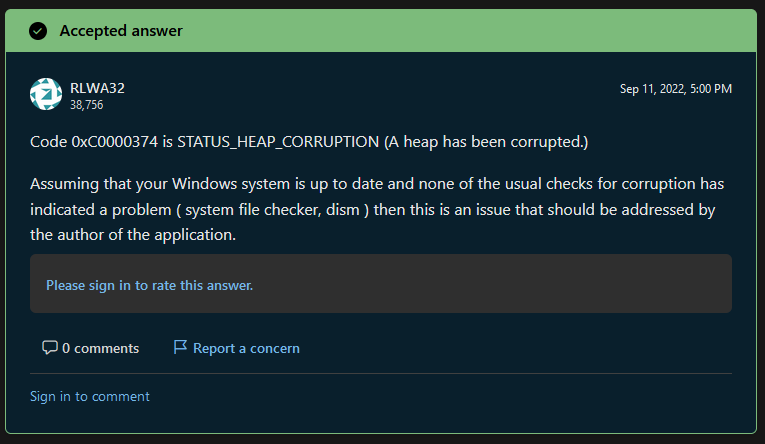Diving into the DICOM file format
Introduction
While doing some research about file formats, I occasionally found some references about the DICOM file format. Since I never heard about it I’ve decided to dig deeper.
16/02/2024 Update
It seems that the developer was already aware of the Double-Free issue since it has been reported a few weeks ago and it’s ready to be merged into the main branch. The issue has been reported in the following Github issue - Double Free and Github Issue - Floating point.
The format
DICOM, acronym for Digital Imaging and Communications in Medicine, is both a communication protocol and a file format. As the name suggests, the format is widely used by a series of medical devices such as radiography, magnetic resonance imaging and radiation therapy. The protocol itself has been release in 1985 by American College of Radiology (ACR) and National Electrical Manufacturers Association (NEMA). The communication part of the protocol was already covered by Sina Yazdanmehr during Black Hat 2023. Following the link to his research
The main principle behind the format is to group information into data sets and each dataset will represent the data about the patient such as his ID, first name and last name, and associated image(s). The file format also acts like an encapsulator since it supports several other standards such as JPEG, GIF, PNG and so on.
A typical DICOM file would look like the following:
Free text Magic number
┌──────────────┬──────────────────────┬─────────────────────┐
│ │ │ │
│ header │ \x44\x49\x43\x4d │ data elements │
│ │ "DICM" │ │
│ │ │ │
│ │ │ │
│ 1024 bits │ 4 bytes │ │
└──────────────┴──────────────────────┴─────────────────────┘
Each subsequent data element will have a Value Representation, which can be expressed as “Implicit” or “Explicit”, depending if the specific VR is supplied or not. Explicit VR needs to be represented differently depending on the supplied VR value.
Data Element with explicit VR of AE, AS, AT, CS, DA, DS, DT, FL, FD, IS, LO, LT, PN, SH, SL, SS, ST, TM, UI, UL and US
┌────────────────────────────────────┬──────────────────────┬────────────────┬─────────────────┐
│ TAG │ VR │ Value length │ Value │
├─────────────────┬──────────────────┼──────────────────────┼────────────────┼─────────────────┤
│ group number │ element number │ VR │ Length │ Even number of │
│ │ │ Value Representation │ │ bytes encoded │
│ │ │ │ │ according to VR │
│ 16 bits │ 16 bits │ 16 bits │ │ │
│ unsigned int │ unsigned int │ 2 byte character │ 16 bits │ │
└─────────────────┴──────────────────┴──────────────────────┴────────────────┴─────────────────┘
When a different VR from the previous ones is used, the Data element needs to be provided as following:
Data Element with explicit VR other than the previous ones
┌────────────────────────────────────┬───────────────────────────────────┬─────────────────┬──────────────────┐
│ TAG │ VR │ Value length │ Value │
├─────────────────┬──────────────────┼─────────────────────┬─────────────┼─────────────────┼──────────────────┤
│ group number │ element number │ VR │ Reserved │ Length │ Even number of │
│ │ │ Value Representation│ │ │ bytes encoded │
│ │ │ │ │ │ according to VR │
│ 16 bits │ 16 bits │ 16 bits │ │ │ │
│ unsigned int │ unsigned int │ 2 byte character │ 16 bits │ 32 bits │ │
└─────────────────┴──────────────────┴─────────────────────┴─────────────┴─────────────────┴──────────────────┘
While implicit Data Elements are represented as follow:
Implicit Data Element
┌────────────────────────────────────┬────────────────┬───────────────────┐
│ TAG │ Value length │ Value │
├─────────────────┬──────────────────┼────────────────┼───────────────────┤
│ group number │ element number │ Length │ Even number of │
│ │ │ │ bytes encoded │
│ │ │ │ according to VR │
│ 16 bits │ 16 bits │ │ │
│ unsigned int │ unsigned int │ 32 bits │ │
└─────────────────┴──────────────────┴────────────────┴───────────────────┘
Each VR will represent a different type of data like, for instance:
- AE - max 16 bytes - Application Entity
- AS - 4 bytes - Age string
- AT - 4 bytes - Attribute
- DA - 8 bytes - The date expressed as YYYYMMDD like for example: 20240207
And so on. All the VRs can be found in the official DICOM Standard documentation.
Here is a valid DICOM file viewed with the xxd tool:
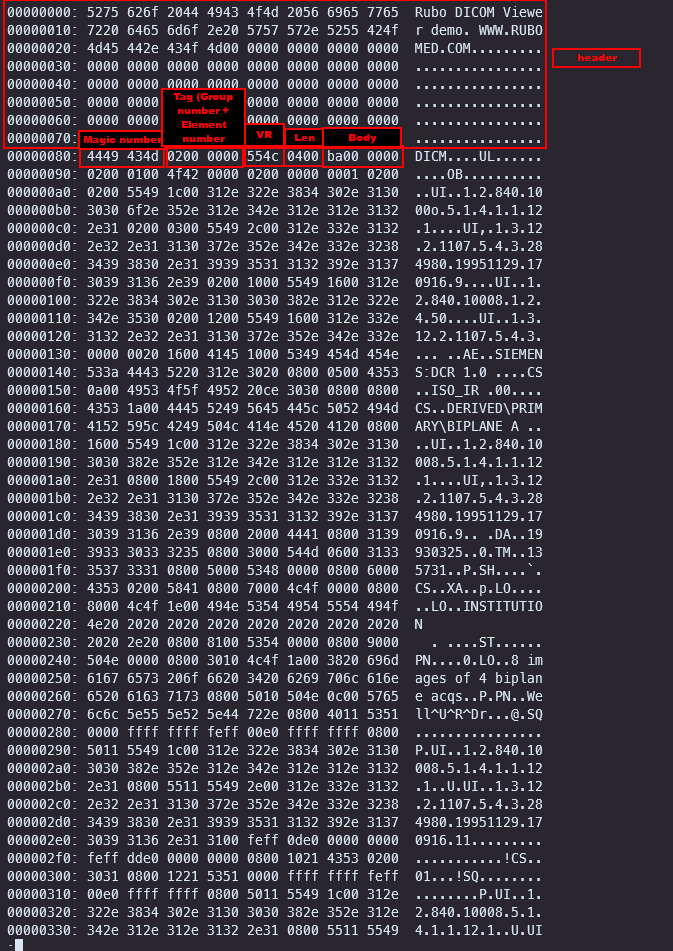
Fuzzing the libdicom library
One of the many libraries that parse .dcm files is the libdicom library, which can be found on Github.
While the library uses the meson tool in order to build the project, AFL doesn’t seems to be compatible with it. I converted the .ninja files using a tool called ninjatool which generates a Makefile from a ninja one. It is availabe on Github as well ninjatool.py.
In order to fuzz the library we need an entry point for the fuzzer, which takes an input file (or stdin) and pass it to the libdicom library. The example on the official github page can be used:
#include <stdlib.h>
#include <dicom/dicom.h>
#include <stdlib.h>
#include <dicom/dicom.h>
int main(int argc, char *argv[]) {
const char *file_path = argv[1]; // We change this value to argv[1] so it can accept a filename on stdin
DcmError *error = NULL;
DcmFilehandle *filehandle = dcm_filehandle_create_from_file(&error, file_path);
if (filehandle == NULL) {
dcm_error_log(error);
dcm_error_clear(&error);
return 1;
}
const DcmDataSet *metadata =
dcm_filehandle_get_metadata_subset(&error, filehandle);
if (metadata == NULL) {
dcm_error_log(error);
dcm_error_clear(&error);
dcm_filehandle_destroy(filehandle);
return 1;
}
const char *num_frames;
uint32_t tag = dcm_dict_tag_from_keyword("NumberOfFrames");
DcmElement *element = dcm_dataset_get(&error, metadata, tag);
if (element == NULL ||
!dcm_element_get_value_string(&error, element, 0, &num_frames)) {
dcm_error_log(error);
dcm_error_clear(&error);
dcm_filehandle_destroy(filehandle);
return 1;
}
printf("NumerOfFrames == %s\n", num_frames);
dcm_filehandle_destroy(filehandle);
return 0;
}
After loading some .DCM files that I found on Google, I was happy to see that a lot of crashes showed up on AFL.
Crash 1 - Floating point exception
The first crash was regarding a floating point exception and it’s regarding the get_tiles function of the dicom-file.c file.
Analyzing via GDB shows the following:
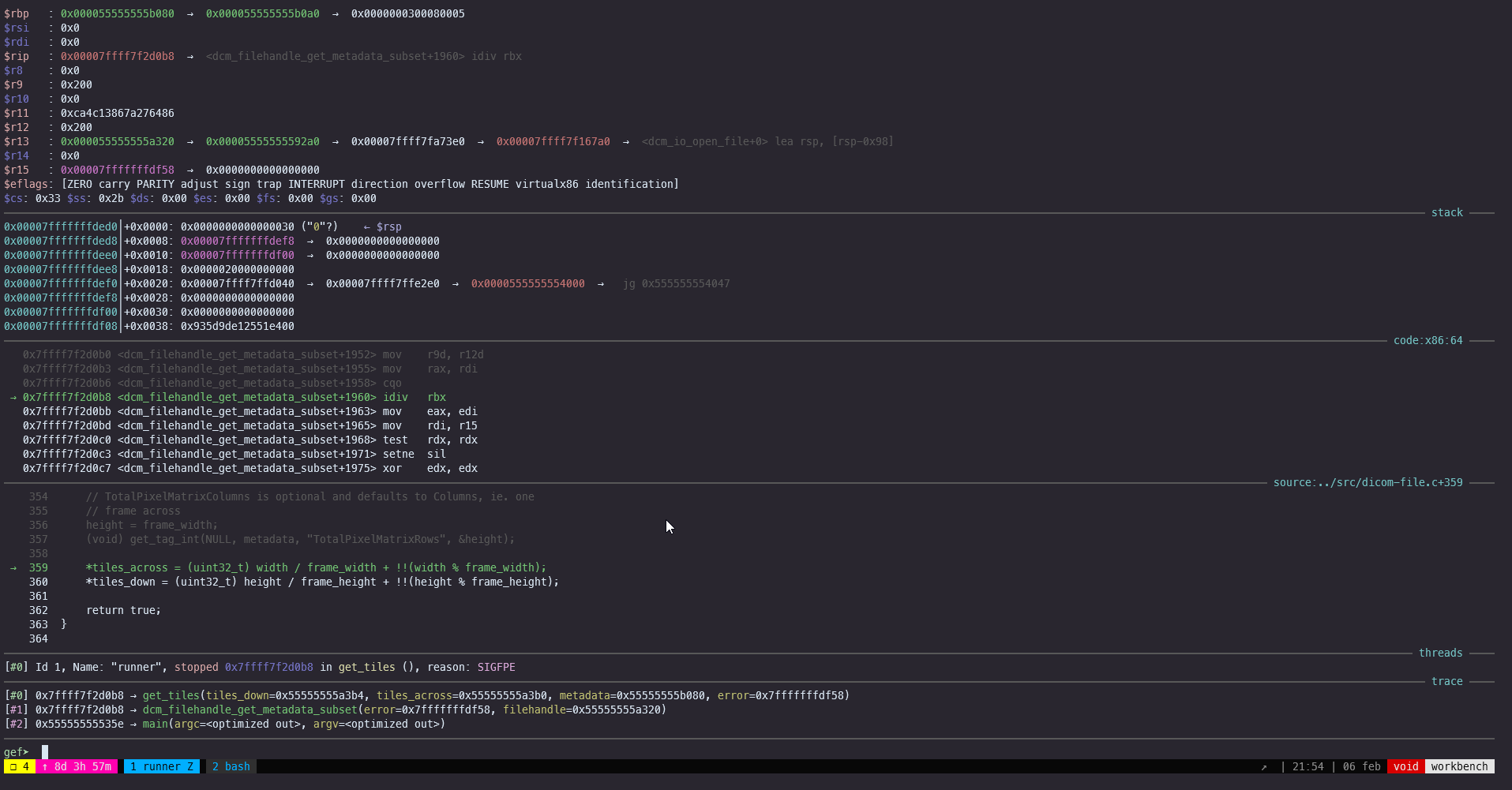
And the corresponding function is:
static bool get_tiles(DcmError **error,
const DcmDataSet *metadata,
uint32_t *tiles_across,
uint32_t *tiles_down)
{
int64_t width;
int64_t height;
uint32_t frame_width;
uint32_t frame_height;
if (!get_frame_size(error, metadata, &frame_width, &frame_height)) {
return false;
}
// TotalPixelMatrixColumns is optional and defaults to Columns, ie. one
// frame across
width = frame_width;
(void) get_tag_int(NULL, metadata, "TotalPixelMatrixColumns", &width); // <--- crash here
// TotalPixelMatrixColumns is optional and defaults to Columns, ie. one
// frame across
height = frame_width;
(void) get_tag_int(NULL, metadata, "TotalPixelMatrixRows", &height);
*tiles_across = (uint32_t) width / frame_width + !!(width % frame_width);
*tiles_down = (uint32_t) height / frame_height + !!(height % frame_height);
return true;
}
Putting a breakpoint on line 152 shows that width and height are actually zero, so the exception is because the value pointed by tiles_across is dividing zero by zero.
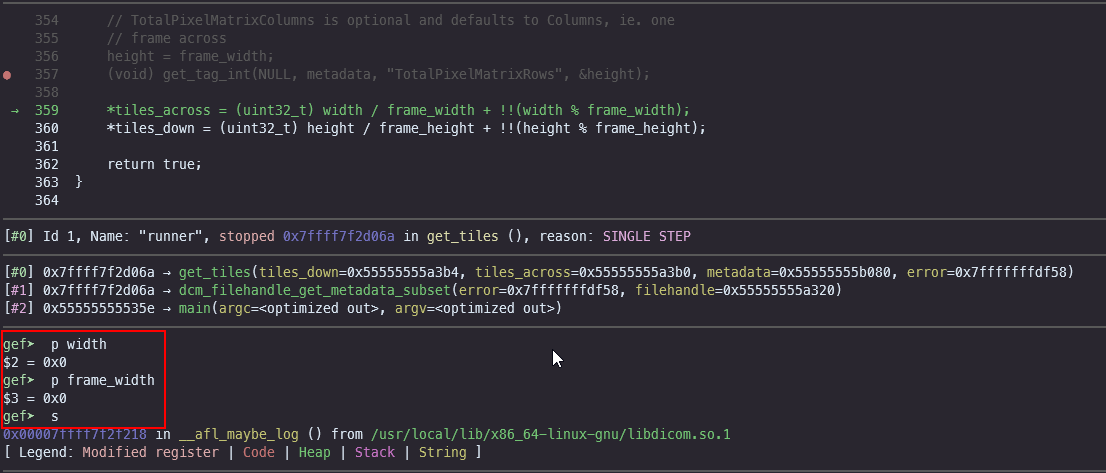
The width and height comes from the call to the function get_frame_size which takes the reference to uint32_t frame_width and uint32_t frame_height as parameters.
if (!get_tag_int(error, metadata, "Columns", &width) ||
!get_tag_int(error, metadata, "Rows", &height)) {
return false;
}
*frame_width = (uint32_t) width;
*frame_height = (uint32_t) height;
But where the “Columns” and “Rows” comes from? They can be found on the dicom-dict-tables.c:
const struct _DcmAttribute dcm_attribute_table[] = {
// ...
{0X00280010, DCM_VR_TAG_US, "Rows"},
{0X00280011, DCM_VR_TAG_US, "Columns"},
// ...
}
And if we search for the tag value on the payload (little endian order), we should see a 2800 1000 for Rows and 2800 1100 for Columns.
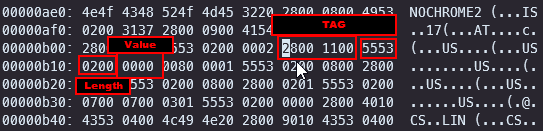
So in this case the “Columns” tag value is used to determine the frame_width and calculate the number of tiles across, leading to the floating point exception.
Note: this bug is also valid for the tag 2800 1000 or Rows/Height.
Crash 2 - Double free on Data set headers
This one looked way more interesting from an exploitation point of view.
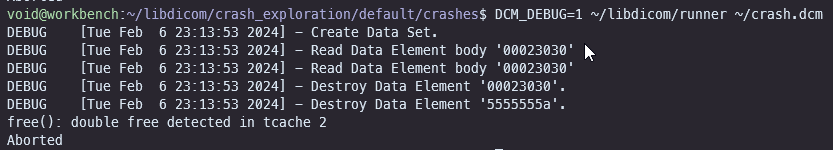
By looking at the debug messages, which can be activated by using the DCM_DEBUG=1 env variable, it is obvious that the library tried to free a specific value twice, first on tag 0200 3030 and then on some address on the heap.
Inspecting the crash with gdb shows:
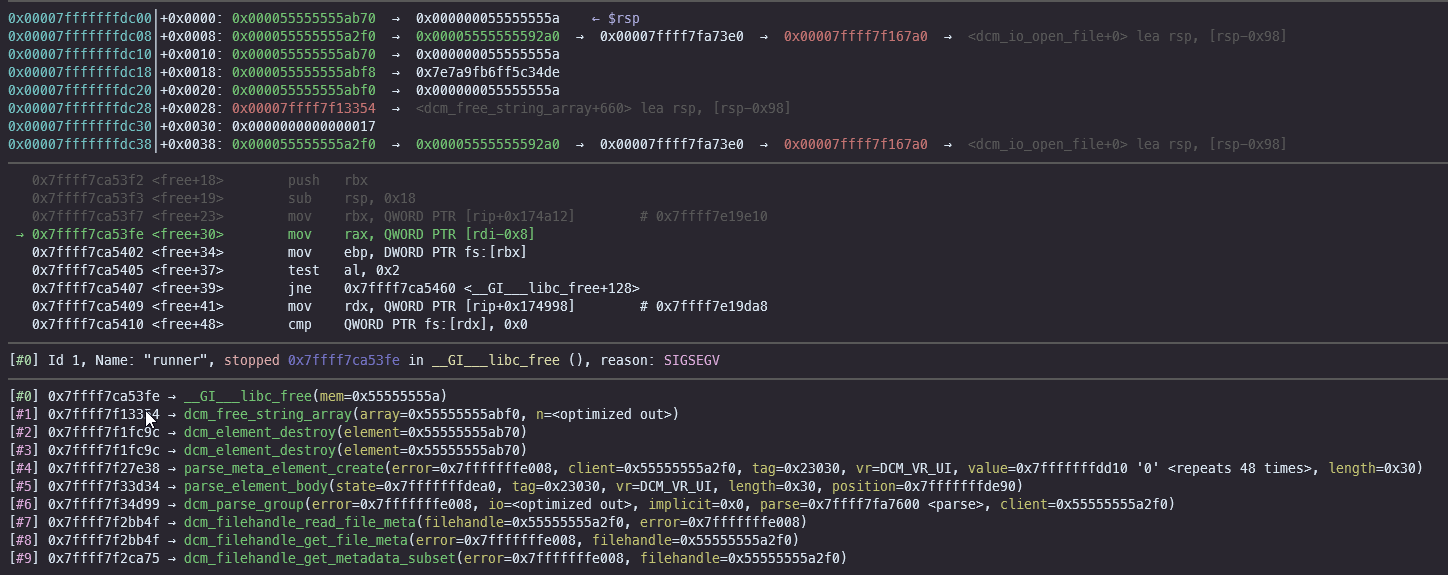
So the library, for some reason, calls the dcm_element_destroy function twice. By putting a breakpoint we see:
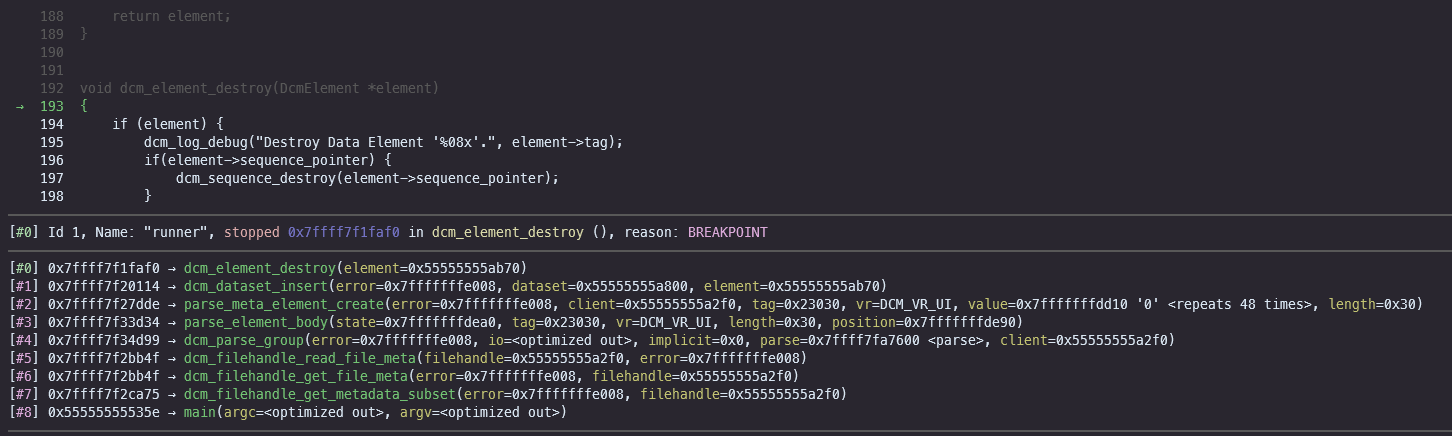
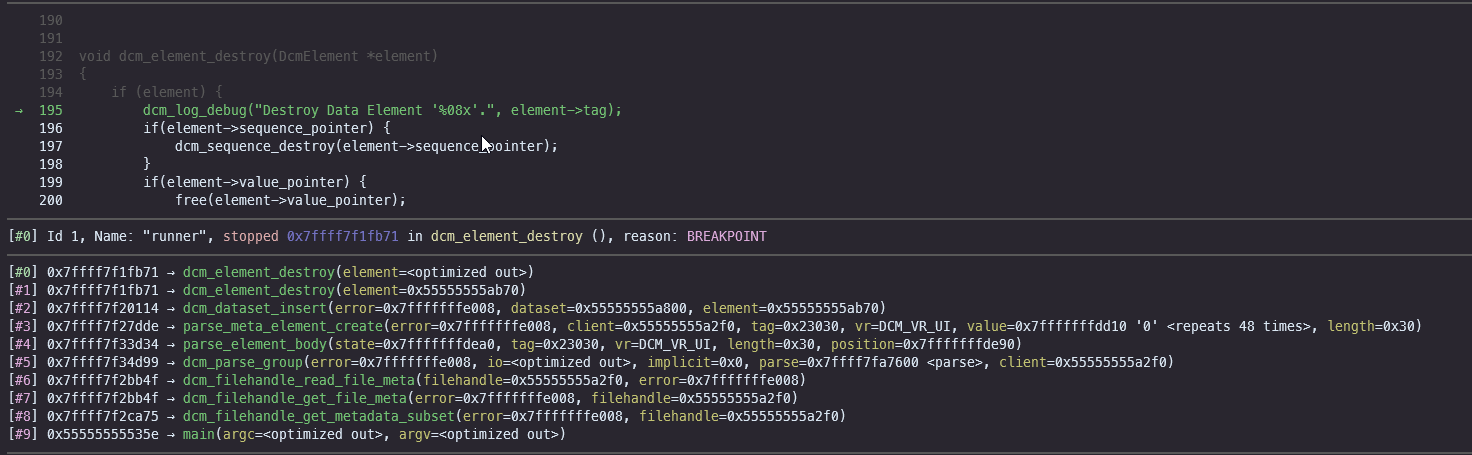
A look at the source code shows this:
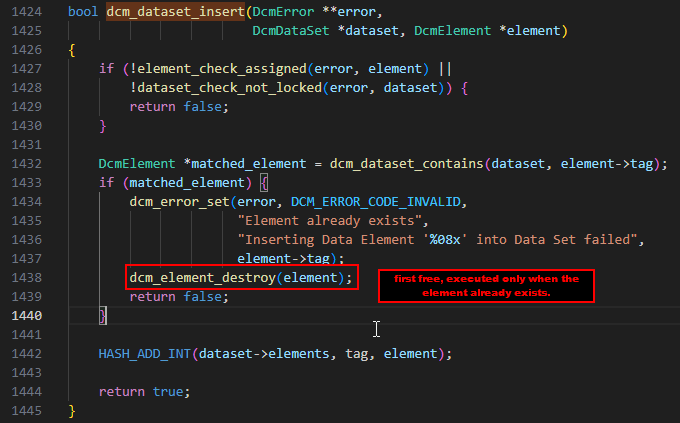
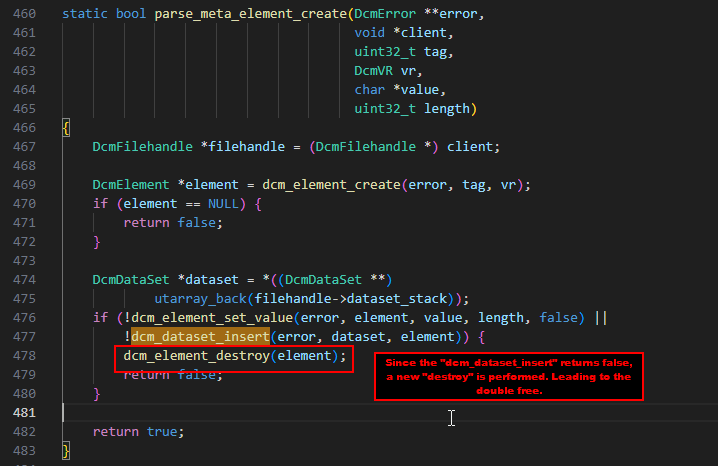
So this means that whenever there are duplicated tags into the the DCM body, the dcm_dataset_insert fails, free the element and returns false. In the parse_meta_element_create there will be another free because of that boolean result, which is causing the double free. But what the message free(): double free detected in tcache 2 means?
The message shows that the glibc protection against double free got triggered and prevented to double free the memory chunk. The tcache is a heap caching mechanism introduced from the glibc 2.26 back in 2017 and it offers some performance gains by creating per-thread caches for chunks up to a certain size. This means that it will first look into the tcache bins before traversing small, fast, large or unsorted bins, whenever a chunk is allocated or freed.
Crash 3 - Double free on the Data set body
Almost in the same way as above, it is possible to achieve a double free by putting another element with the same tag in the body.
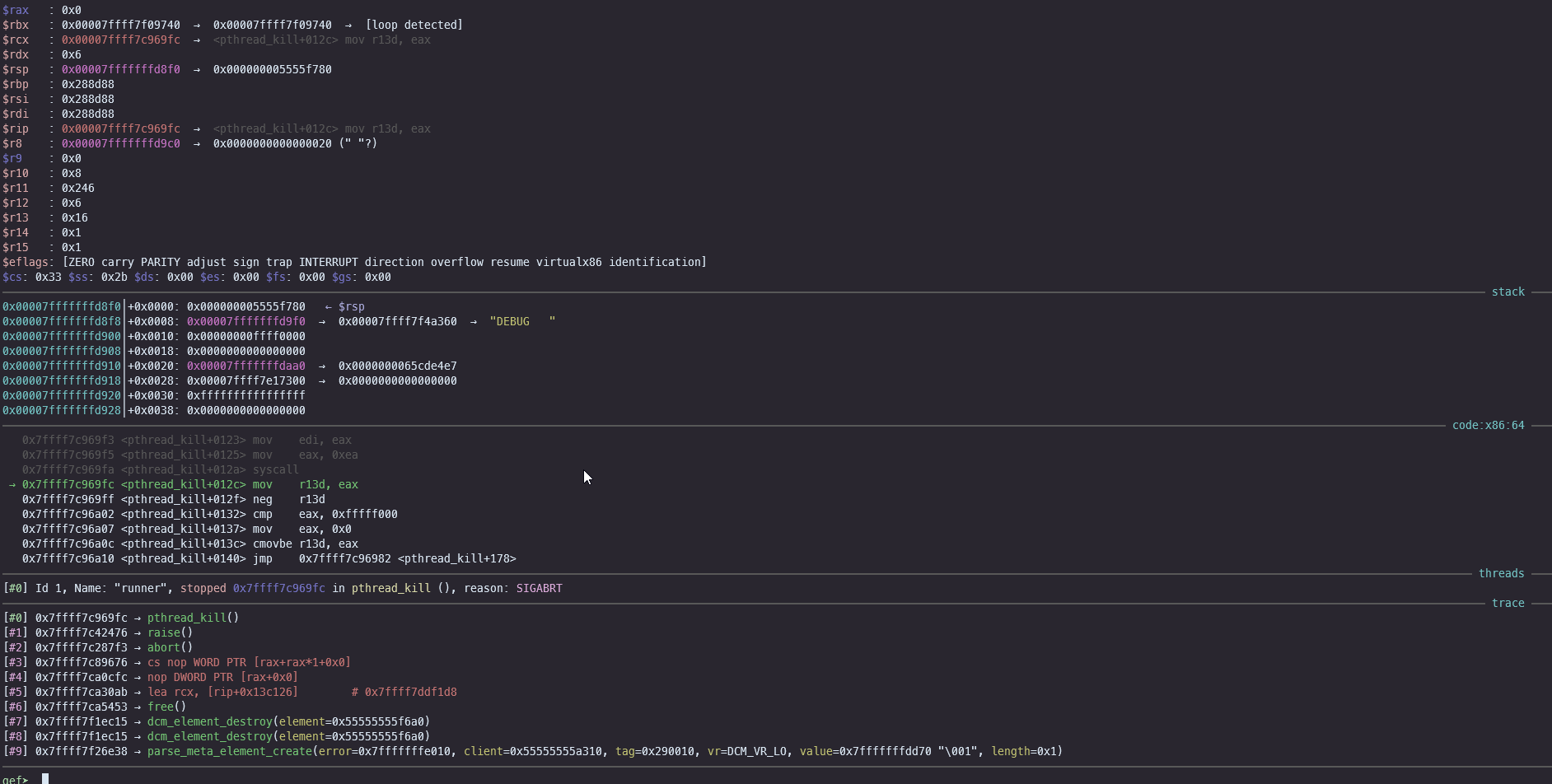
And the root cause
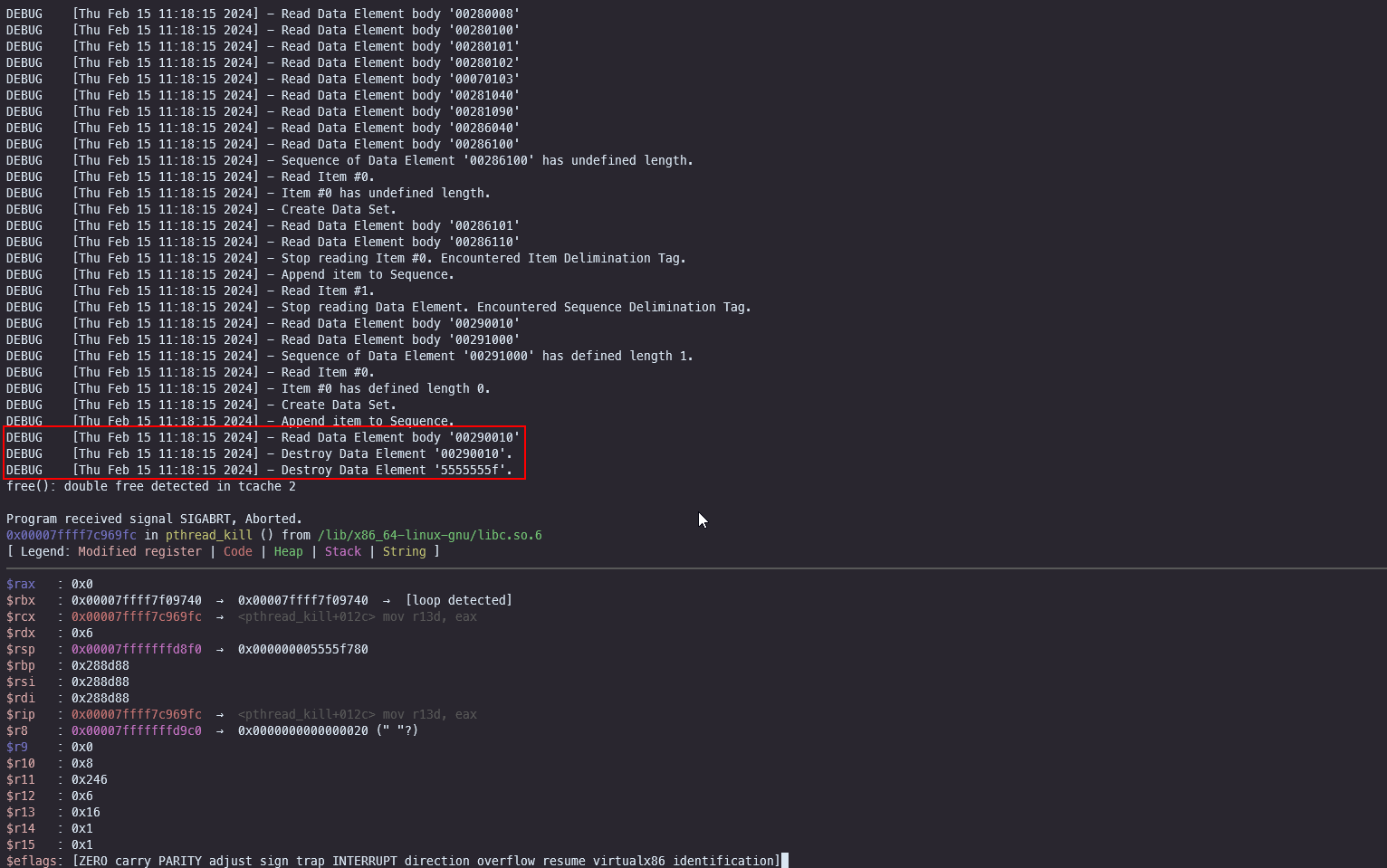
Crash 4 - Double free on sequence elements
As specified in the documentation, DICOM format supports sequences which is a way to append multiple items into a list to achieve a nested data set.
By looking at the following crash:
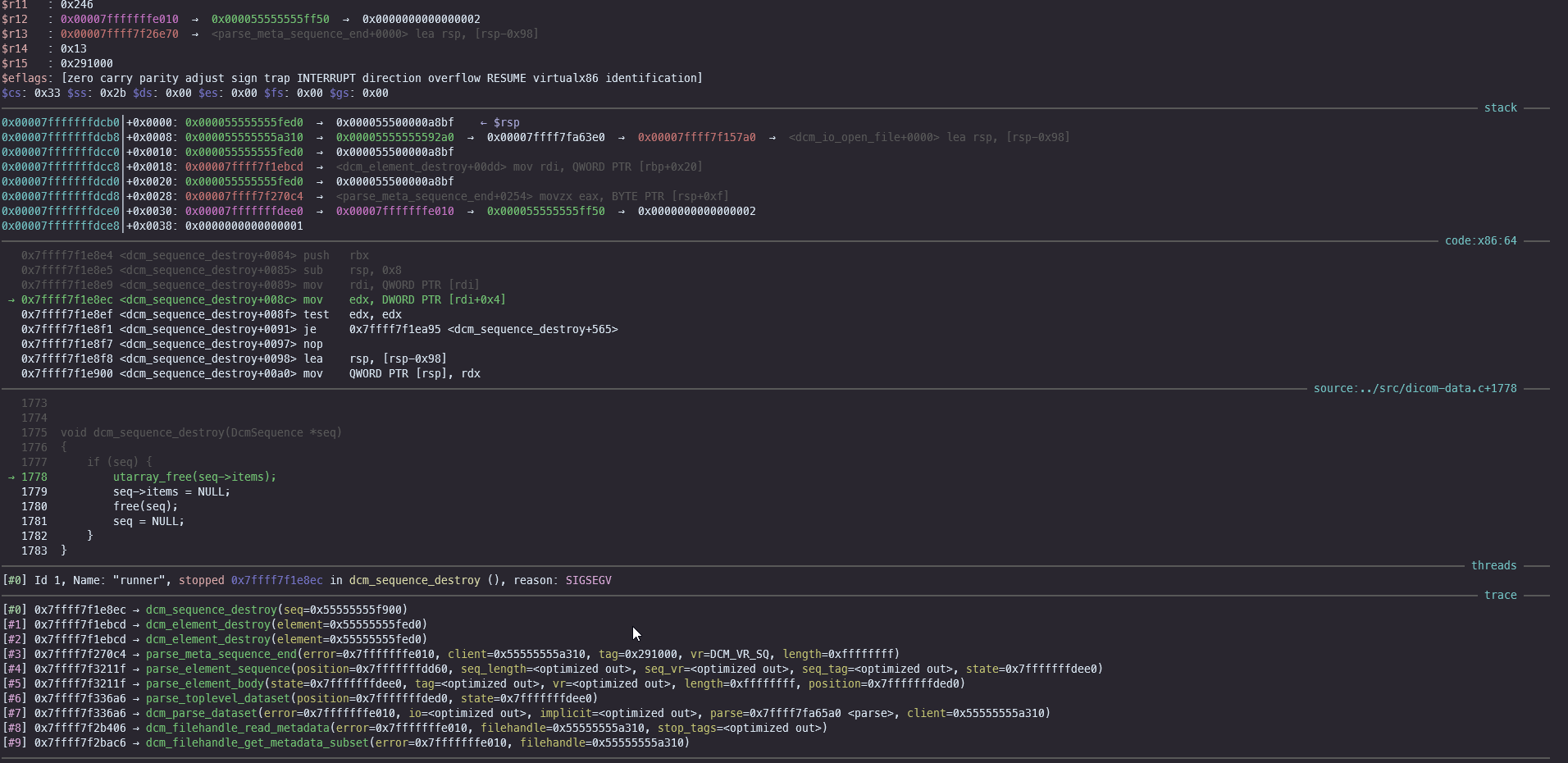
And putting some breakpoints:
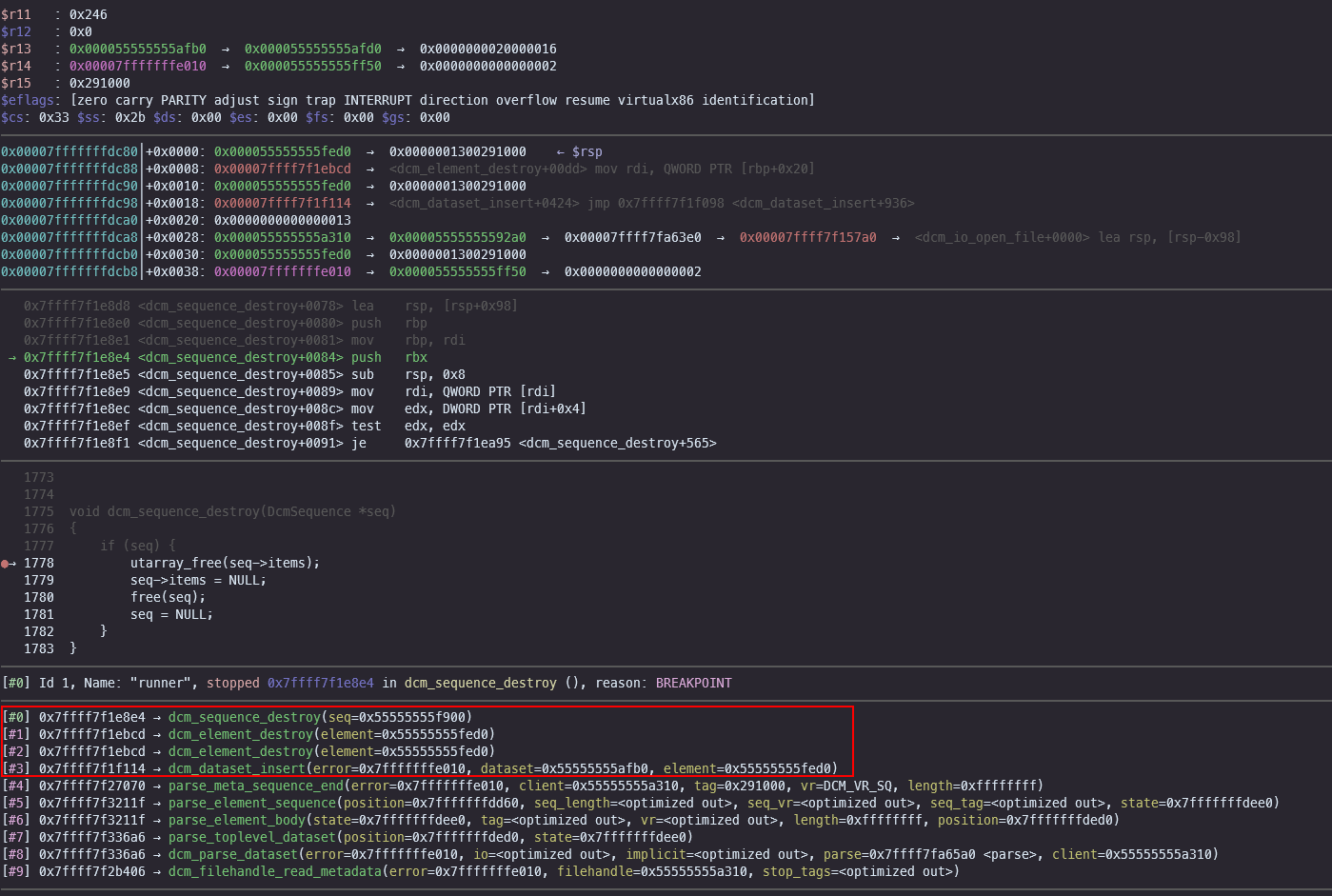
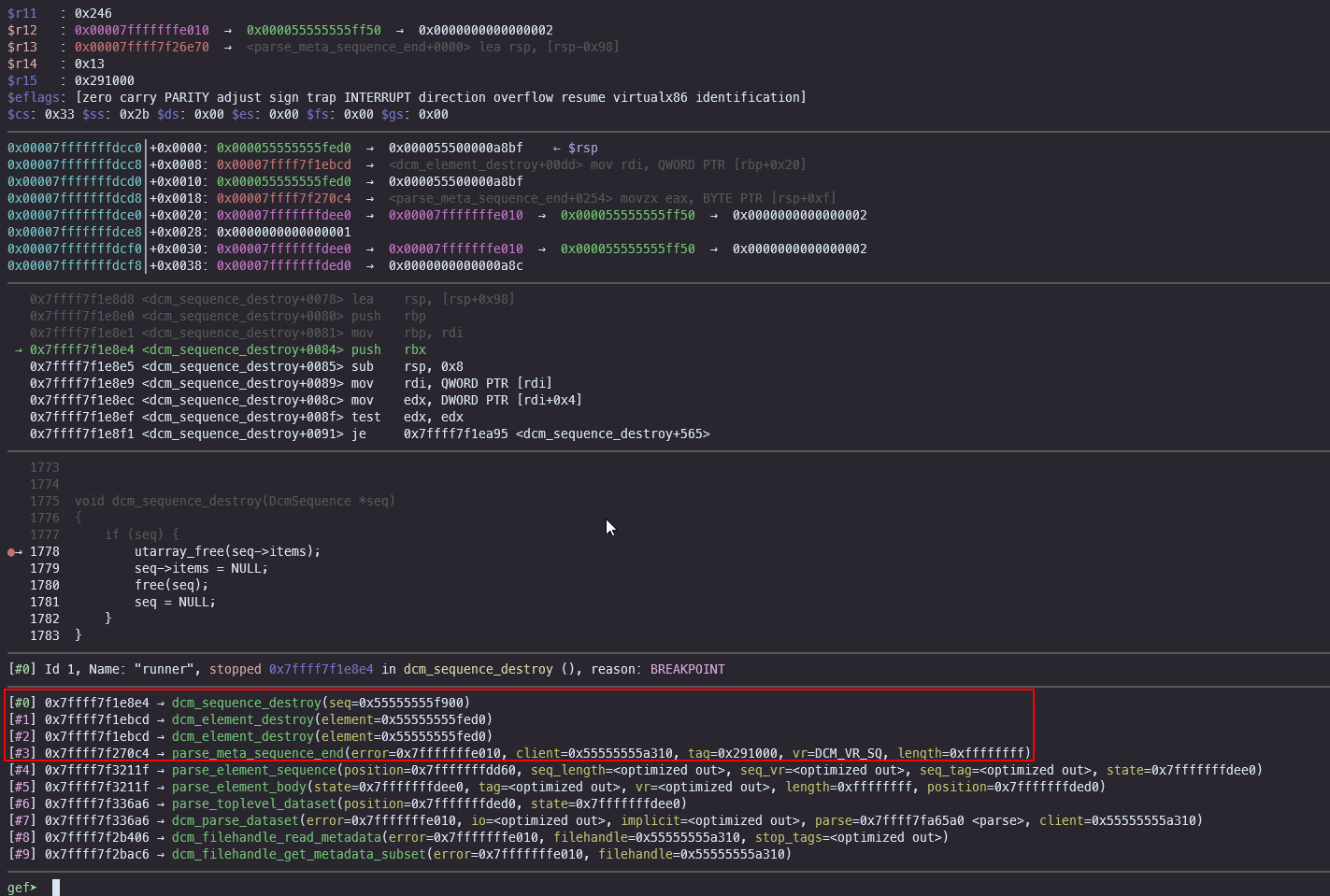
We can clearly see that data is hitting the dcm_dataset_insert first before beying free’d on the dcm_sequence_destroy function. Subsequentially, another dcm_sequence_destroy is getting triggered, this time from the parse_meta_sequence_end function.
If we follow the functions in the source code we see:
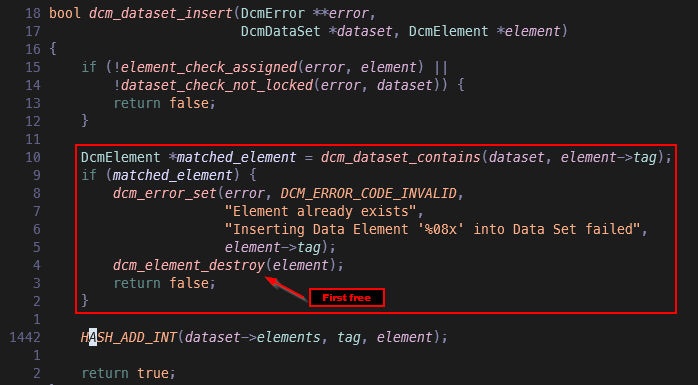
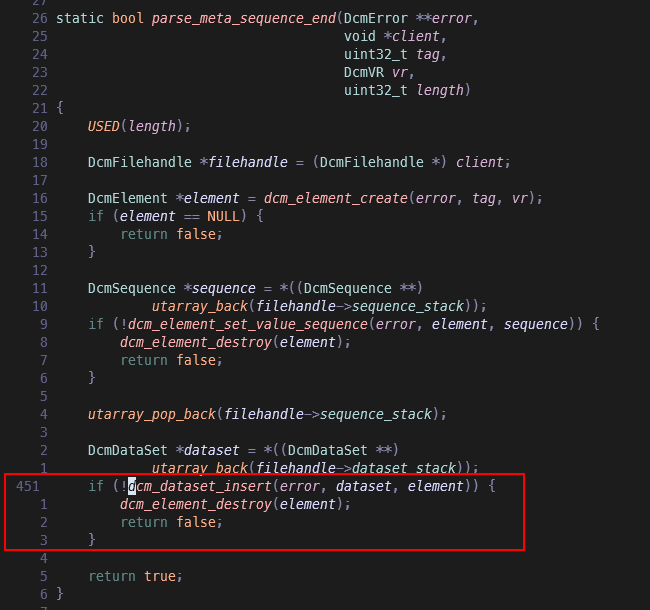
If we look at the screenshots above we can understand why this is happening:
- The dataset is first parsed by the
dcm_dataset_insertfunction which is responsible for parsing the dataset. If a tag name is already in the dataset, it fails with a message andfreethe element from memory - The dataset is then parsed by the
parse_meta_sequence_endfunction which calls anotherfree, but this time the pointer to the heap has been free’d already by the previous function, so the pointer points to another memory area.
Until now we used what AFL generated from the input files, but how we can control each element and build our own DCM file?
DCM Builder in the building!
While there are some libraries that parse .dcm files, like pydicom, I had the necessity for a tool that builds arbitrary data elements and force the library to load sequence of data in a specific order. So I’ve built the dicombuilder library.
The library is pretty simple, it uses a dictionary of all the possible values, declared in the dicttable.py file like the following:
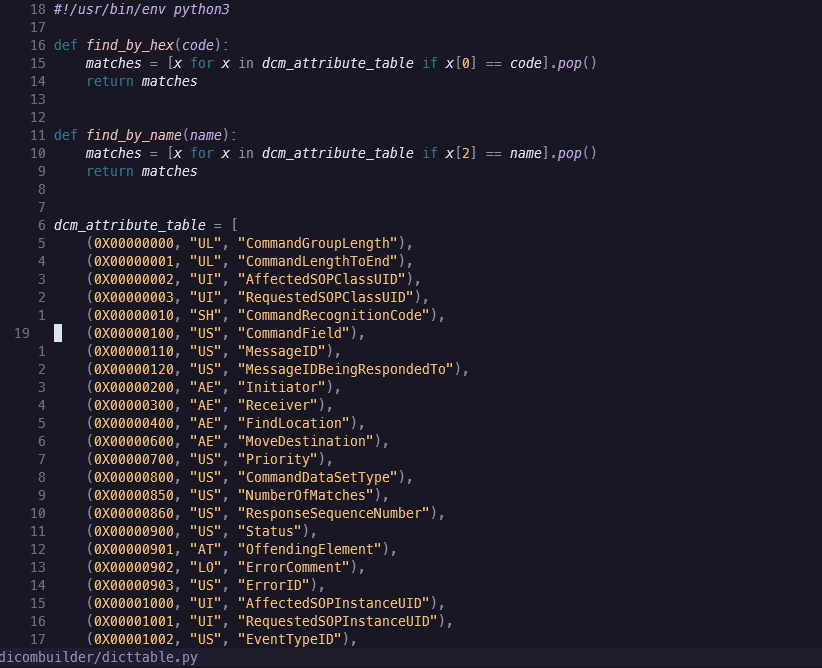
Along with some helper functions like find_by_hex or find_by_name to look for a specific element using the name, instead of the hex value. In the end, I was able to build a dicom file in the following way:
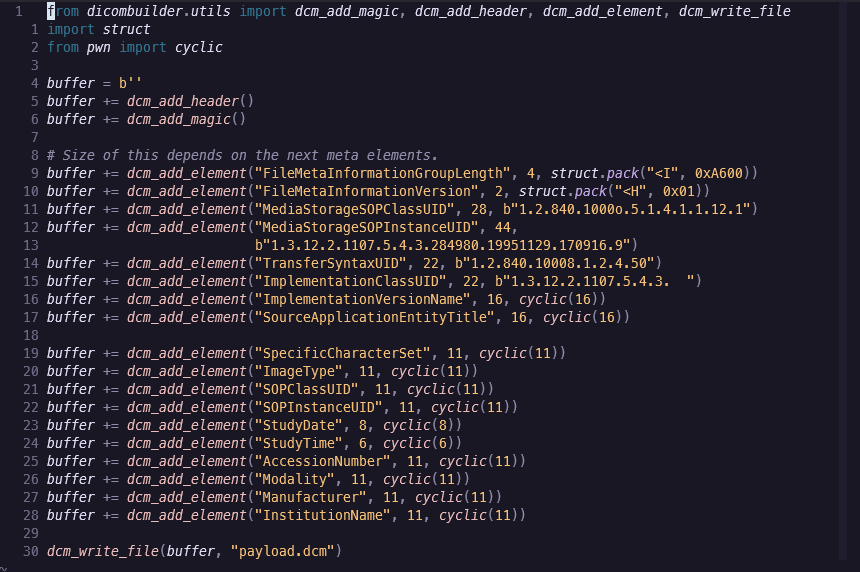
I will upload the package to PyPi and you can install the package via pip install -e dicombuilder . after cloning it from Github
Impact
Controlling the flow of execution in this case will be pretty hard, because of the amount of memory mitigations in place. By the time of writing this, I was using glibc 2.35. Here are some techniques that are available:
- decrypt_safe_linking
- fastbin_dup
- fastbin_dup_consolidate
- fastbin_reverse_into_tcache
- house_of_botcake
- house_of_einherjar
- house_of_lore
- house_of_mind_fastbin
- house_of_spirit
- house_of_water
- large_bin_attack
- mmap_overlapping_chunks
- overlapping_chunks
- poison_null_byte
- safe_link_double_protect
- tcache_house_of_spirit
- tcache_poisoning
- tcache_stashing_unlink_attack
- unsafe_unlink
All the above methodologies require to have a precise control about what needs to be free’d and in which order. Giving our scenario:
- We don’t have control on the size. The majority of the allocations are handled in a precise way and even if we force a specific length, there are some additional checks made on each VR and pre-defined sizes
- We don’t have control of the
free/mallocorder. The application parse the entire file in a top-down flow, starting from allocating memory regions while reading the data elements and freeing the memory at the end. With this in mind it’s trivial, if not impossible, to force a specificfreeandmallocsequence.
So the result will be just a crash.
Related impact
Some projects such as “openslide” uses libdicom library to parse .dcm files. As a result, even with programs like QuPath, the application crashes with the following error:
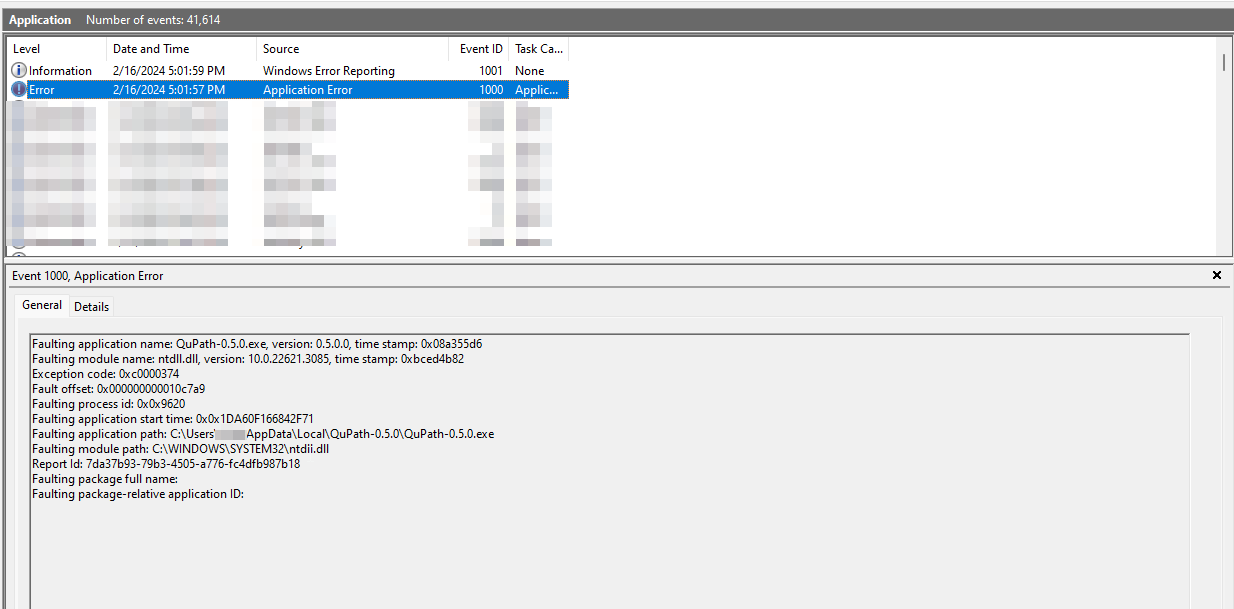
Which is a heap corruption error: